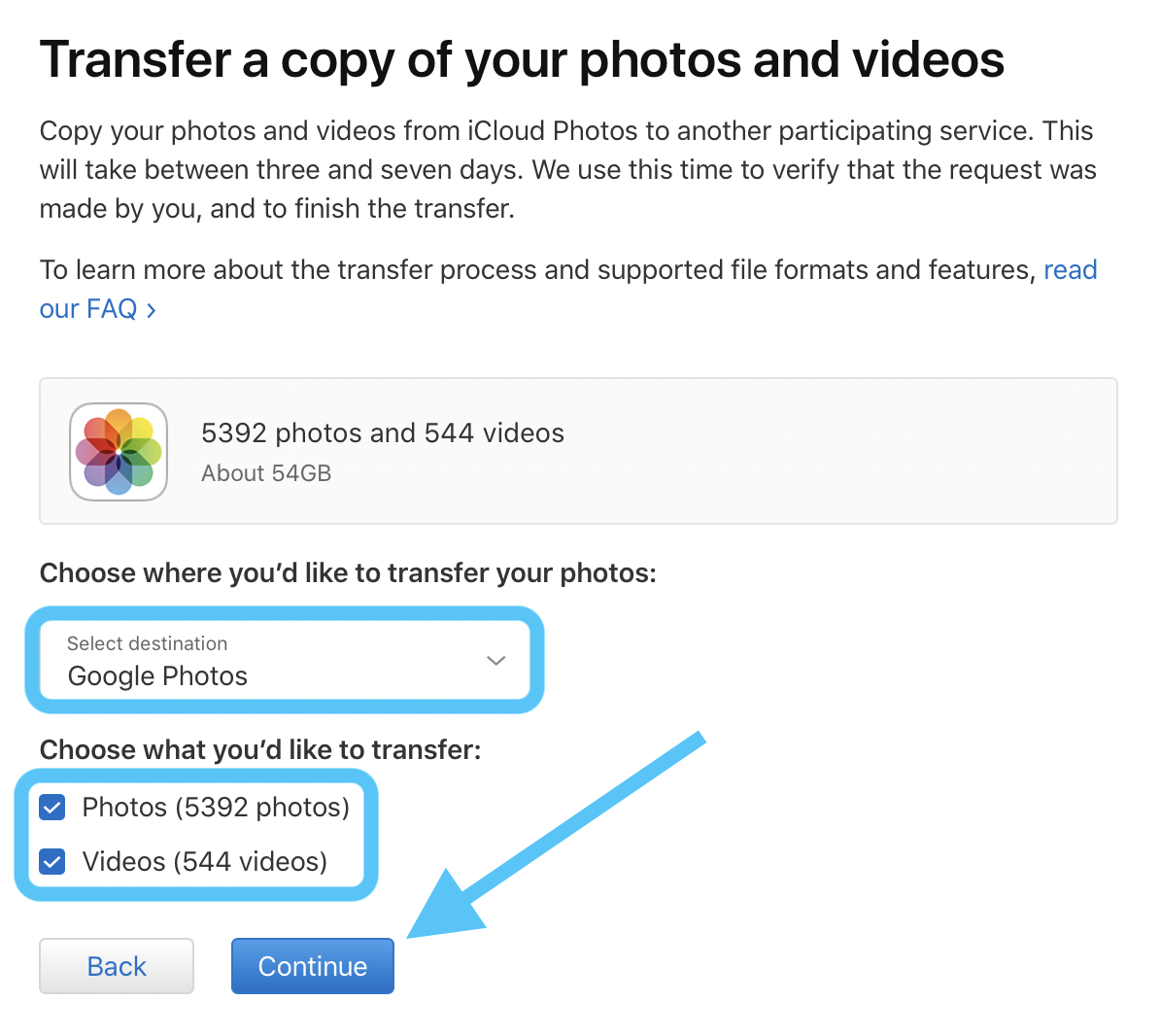You can sign in to Apple’s privacy website and see the “Transfer a copy of your data” option. If you choose this option and follow the on-screen instructions, Apple can pass your iCloud photos and videos to Google Photos. The transfer requires three to seven days and does not overwrite or alter your files on Apple; instead, it sends a copy to the other service. The delay is caused by Apple confirming that the message is coming from you and not some hacker. Some formats and data, including Live Photos, Smart Albums, and some RAW files, may not be compatible between services, according to Apple.
Transferring requirements
You’re storing images and videos with Apple’s iCloud Photos service. Two-factor authentication is allowed on your Apple ID. To use Google Photos, you must have a Google account. You have enough space in your Google account to finish the transfer.
Instead of transferring the original version of a file, only the most recent edit is transferred, and duplicates appear as a single photo. Where possible, images are transferred with their albums, but videos are transferred separately.